 If you are reading this in the future, you might look back at the time when the whole world went Coronavirus crazy with a shudder, or perhaps a smile as you recall the Blitz spirit and the funny memes and the way we all pulled together to help each other—when we weren’t fighting in the aisles of our local supermarket over toilet paper, that is. And it is in that spirit—of pulling together, not scrapping for Andrex—that I write this post.
If you are reading this in the future, you might look back at the time when the whole world went Coronavirus crazy with a shudder, or perhaps a smile as you recall the Blitz spirit and the funny memes and the way we all pulled together to help each other—when we weren’t fighting in the aisles of our local supermarket over toilet paper, that is. And it is in that spirit—of pulling together, not scrapping for Andrex—that I write this post.
Because book launches and events are not taking place in book shops and libraries at the moment. Instead, everyone has moved online. I’ve seen a lot of authors talking about running live events on Facebook, and as I have been doing just that since 2013, when I launched my book The Magpies with a bash at Mark Zuckerburg’s place, I thought it might be a good idea to share some wisdom I have gained along the way. I’ve made quite a few mistakes and, hopefully, learned from them. I’ve hosted a Facebook party for all ten of the books I’ve had published since 2013, plus a couple of extras including a Christmas party and some book discussion events.
This is not a technical help guide nor a ‘how to’ that walks you step by step through the process. These are plenty of guides like that on Google already.
Before I start, a little more about my experience. I have had a Facebook Page for eight years. First, it was a page for myself and Louise Voss, my co-author. Then I moved to Mark Edwards Books and started anew. By advertising this Facebook page everywhere I can—inside my books, on my Amazon author profile, on Twitter and Instagram, in email responses to readers—I have built the audience organically so I have a highly-engaged group of readers who always respond well to posts. If you don’t have a Facebook page, you should set one up right now. I know some authors use their personal profile to interact with readers and you could host your party on there, but I have always done mine via my page.
Right, here are some tips.
Set up an event
You will want to know how many people to expect at your party so you should set it up as an event. Give it a title that makes it very clear what it is, eg The Magpies Facebook Launch Party. Set the time and the time zone. I believe that Facebook should show people the start time that applies in their time zone but you will still get questions about it, so I always post a link to this time zone checker on my event page.
Spread the word
Once the event is set up, it should appear in the feeds of the people who have liked your page. I usually boost it to ensure the maximum amount of people who like my page and their friends see it.
You should announce the event everywhere you can. Send an announcement to your mailing list one to two weeks before, and then again on the day itself. Post the link anywhere you can. You want as many people to attend as possible.
Give your readers a reason to come
You’re competing with Netflix and the coronavirus newsfeed on The Guardian, so you need to give people a reason to give up an hour of their evening to watch you bang on about your book. I’m sure there will be some fans who just want to gaze at you and study the way your lips move, or the way the light reflects off your glasses, but most people want benefits.
They want prizes.
I have made the giveaway the central point of my parties since I started. In the olden days, I would give out prizes ad hoc as the party went along, but this led to chaos so now I do something that ensures more people sign up to come in the first place and that, once they are there, they enjoy it even more. I gather together all the prizes, take a photo and put a Big Giveaway post on my event page around a week before the big day. To enter, people have to leave a comment. I then—and this is the painful part—write all their names on pieces of card and put them into a bag. On the night, I announce each prize one by one and draw the winner’s name.
This is where having an assistant can be very useful! My daughter always joins in, drawing names from the hat and helping me organise who’s won what. (She also dances and chatters incessantly while I’m trying to be serious, but I think my readers like her more than they like me.)
Make sure you give people a deadline to enter that allows you plenty of time to write names on card. I get hundreds, sometimes thousands of entries, so often wish I had a team of elves to help me. Unfortunately, elves don’t exist.
What kind of prizes do I give out? Signed books, of course. But also pens (I get special pens made for each of my books), signed postcards, themed prizes that go along with the book . . . It’s nice to have a star prize (a helicopter ride around your estate, maybe, or perhaps you could offer naked cleaning for one lucky fan; it’s up to you) which you announce right at the end of the party to keep them watching.
It’s not just about swag
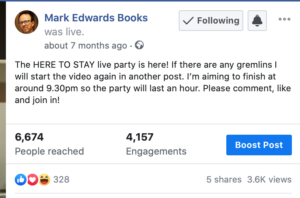 Your readers should want to hear you talk about your book. I always give people the opportunity to leave questions on a designated post on the event page, then I pick out the ones I want to answer (plus the names of the people who asked them) before the party. This is much easier than trying to respond to questions as they are fired at you via the comments on the video.
Your readers should want to hear you talk about your book. I always give people the opportunity to leave questions on a designated post on the event page, then I pick out the ones I want to answer (plus the names of the people who asked them) before the party. This is much easier than trying to respond to questions as they are fired at you via the comments on the video.
You should, however, try to keep an eye on the comments as they whizz past. People love it if you mention them and respond to what they’re saying—plus it’s polite. Hey, it’s a party, not a party political broadcast.
You could do a reading but you should keep it VERY short. Like, I don’t know, a paragraph. Maybe a sentence. I avoid readings just as I try to avoid clichés—like the plague.
Give them an exclusive
I always end my parties by revealing details about my next book. This is usually the first time I talk about it anywhere in public so there’s always the slight risk that readers will go ‘That sounds a bit crap’ but it hasn’t happened yet.
Housekeeping
Make sure you tell competition winners where to send their addresses so you can send them their prizes. And post a list of winners on the event page. People will almost certainly ask you to do this because not everyone will be able to watch the video or won’t be able to keep up with the names being read out. Or maybe they’ll be distracted by a UFO flying past the window at the crucial moment. Weirder things have happened in 2020.
Wine is strongly encouraged
It’s a book launch. You need wine. Or maybe beer. Or absinthe if your book is set in France. I usually post on the page asking people what they’re drinking and raise a toast while I’m chatting. I also encourage virtual cakes.
Just don’t get drunk and slag off your publisher or sexually harass someone. That’s never cool.
Post the video to your page
When you end the Live video, it will ask you if you want to post it to your page. For God’s sake say yes. Your video will sit there forever and a lot of people will watch it later, when they’ve run out of Netflix series.
Make it fun!
Laugh. Be silly. Be personal. Give viewers a tour of your office or show them your party trick. Get a cat or dog involved. Tell jokes. Be sexy. Whatever it takes to keep eyes on the screen (okay, not whatever it takes; this isn’t Pornhub) and to make your readers tell their friends about it. If you make it fun, next time more people will come. It’s just like real life!
Finally, I’m going to go against what I said earlier and give you a couple of technical tips. First, host the live video on your main page, not in the event page. That will make it easier to find. Secondly, it’s possible to flip the camera so that when you hold up your book it won’t look like you’re standing in front of a mirror. Click the little screwdriver/spanner icon, and then the horizontal flip icon. Easy peasy.
And one final tip: make sure you have a good wifi connection!
You can watch my most recent Facebook Live party here.
That’s it. I hope it was useful. Please leave a comment and let me know. Enjoy your party—and don’t forget to wash your hands (even if you’re watching this in the post-Coronavirus future, you lucky so and so).
0 Comments